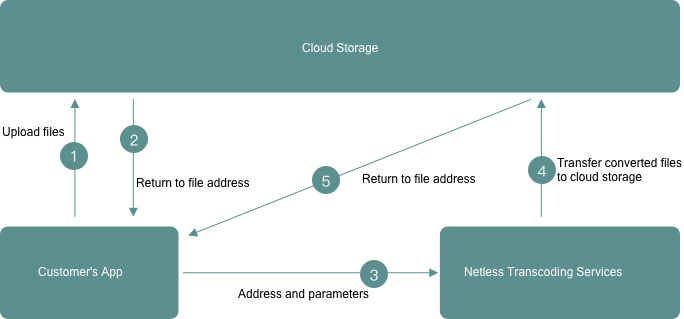Static document conversion refers to the service of converting PPT, PPTX, Word, PDF and other format files into pictures. Mainly to help customers insert presentation materials in the whiteboard to assist online lectures or remote meetings. This function is provided by the SDK server and needs to interact with the server.
In the latest version, we have encapsulated this part of the interaction in the SDK. Developers only need to start the service in the background, configure the storage address, and pass the Converter class in the project (different platforms, the name is slightly different) Perform the conversion.
¶ Notes for document transfer to pictures
- The ideal number of pages should be within 50 pages. Documents with more than 100 pages may be converted over time.
- The conversion result of PPT, PPTX, Word, PDF to PDF is most accurate.
- The higher the resolution of the pictures quoted in the document, the slower the conversion speed.
- The most recommended image material formats are png and jpg.
- If you find that the style expression is too inaccurate during the transcoding process, please export the pdf and perform conversion again.
- The implementation of this function is based on libreoffice. Due to the long history and complex code of libreoffice, it is difficult for us to deal with conversion bugs by ourselves. Therefore, customers should do adequate testing before using it. If it does not meet expectations, please use the three-way conversion service.
¶ Ready to work
¶ 1. According to the Configure Cloud Storage article, configure cloud storage in console
¶ 2. Enable static document service on the management console
-
Enter console and click in the list on the left to enter the application management page.
-
Find the corresponding item and click the Configure button to activate it.
¶ Calling diagram